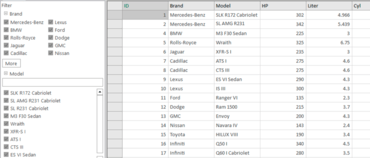Wijmo samples explorer.Wijmo adds new features and improvements to FlexGrid, FlexChart, PivotGrid, TreeView, GroupPanel and more.
Wijmo’s first major release of 2019 includes brand new developer resources, customer-requested features, improved components using a new browser API, and more.
Explore Controls & Features in Every Framework.
GrapeCity have consolidated all 500 samples into one place. Each sample is available in the following frameworks:
- Pure JavaScript, using ES6 modules (no framework)
- Angular (v2+)
- Vue (v2+)
- React
This makes it easy to find any feature you need, try it in the browser, view the source code for your favorite framework, and even make live edits to the code.
New Documentation Guides
GrapeCity have written over 200 new documentation guides that will help walk you through using the controls and implementing features.
New API Reference
GrapeCity have rebuilt their API Reference. They designed it to be consistent with their other new developer resources.
FlexGrid Tooltips
GrapeCity have added a FlexGrid.errorTip property that allows you to specify a Tooltip to use when showing validation errors. You can use this property to customize the tooltip, or set it to null to restore the original behavior.
FlexGrid Excel-like Selection
GrapeCity added an option to FlexGrid called anchorCursor, which changes the range selection to look more like Excel.
Simpler CSS Styling in FlexGrid
GrapeCity refactored and simplified the grid CSS rules so customizing cell backgrounds is now simpler and easier.
FlexGrid Performance
GrapeCity improved the FlexGrid scrolling performance even further by extending the cell reordering logic to work when scrolling horizontally and on grids with frozen cells.
OLAP Outline Mode
GrapeCity added a new PivotGrid.outlineMode property in OLAP. In outline mode, the PivotGrid renders row fields in an outline format that is more compact and reduces the amount of white space shown on the screen.
FlexChart Custom Series
GrapeCity added two new features that make it easier to customize specific series. FlexChart has a new Series.tooltipContent property that allows you to customize tooltips for specific series.
FlexChart Range Area Chart
GrapeCity have added support for range area charts to FlexChart.
Multiple Pie Charts with FlexPie
You can now use FlexPie to visualize more of your data in a single chart by creating multiple pie chart "series" using the same data source.
Better Components with ResizeObserver
In this release, GrapeCity utilize a new browser API called ResizedObserver to improve layout rendering in all of their controls. This API allows them to know when the control element is resized or changes visibility. These events can be used to make sure the control layouts adapt to their container and optimize their layout. Previously, this wasn't possible for GrapeCity to build into the controls, but thanks to this new API, GrapeCity can add this bit of polish.
Wijmo NPM Package Changes
Wijmo npm packages have been moved to the @grapecity scope. This brings benefits like multiple module formats available straight out of public npm, and drastically simplifies Wijmo usage for companies that use to host Wijmo on their private npm servers.
Before now, all Wijmo npm modules have been stored in the single ‘wijmo’ npm package. Now every module is represented as a separate package in the @grapecity scope, like @grapecity/wijmo.input or @grapecity/wijmo.grid.
For the purpose of a smooth transition of your existing applications to the new Wijmo packages, GrapeCity will continue to maintain the non-scoped ‘wijmo’ package for a limited amount of time. This means that the latest Wijmo release versions will be shipped as both scoped and non-scoped packages. But you should schedule an update of your application to use new scoped packages for the nearest time.
Wijmo 2019 v1 Change Log:
- FlexGrid
- Added a FlexGrid.errorTip property that allows you to specify a Tooltip to use when showing validation errors. Use this property to customize the tooltip, or set it to null to restore the original behavior (use the cell's "title" attribute to show validation errors)
- Added an extra parameter to the FlexGrid.getClipString method so it can export row headers (in addition to column headers). This new feature is important for exporting the content of PivotGrid controls for example.
- Added a FlexGrid.alternatingRowStep property that allows you to specify the number of regular rows that should appear between alternating rows (the default is one; set this property to zero to disable alternating rows or set it to a value greater than one to show multiple regular rows between alternate rows). Note: The alternatingRowStep property replaces/extends the showAlternatingRows property which has been deprecated.
- Improved the FlexGrid mouse handling logic to prevent sorting columns when clicking column headers that are merged horizontally (because in this case the header refers to multiple columns).
- Changed the FlexGrid's CSS to use weaker rules for cell styles so they are easier to override.
- Improved FlexGrid rendering performance by reordering cells when scrolling horizontally.
- Improved the FlexGridFilter's date/time condition filtering logic.
- Improved the FlexGridFilter's condition editor by disabling the value editors when no condition is set.
- GroupPanel
- Added a GroupPanel.showDragGlyphs property that causes the control to show drag handle glyphs in the group marker elements.
- PivotGrid
- Added a PivotGrid.outlineMode property that causes the PivotGrid to show row groups in outline format, allowing for more compact displays.
- Improved keyboard support in the PivotGrid to allow expanding and collapsing row groups with the keyboard (use alt-Left to collapse, alt-Right to expand).
- Changed the olap.PivotGrid to honor the allowMerging property. Also changed the default setting of the property to 'AllHeaders'.
- Added a PivotGrid.showValueFieldHeaders property that causes the grid to show headers for value fields even in views that have a single value field.
- MultiRow
- Added support for the MultiRow.newRowAtTop property (in previous versions the new row template was always displayed at the bottom of the MultiRow.
- Added support for explicitly setting the rowspan in MultiRow cells.
- FlexChart
- Added a Series.tooltipContent property that allows you to add tooltips for specific series.
- Added a Series.itemFormatter property that allows to specify an item formatter function for specific series.
- Added support for ranged Area charts: this is similar to the support for ranged Bar and Column charts: specify the name of the properties that contain the min and max values in the series binding, e.g. myAreaSeries.binding = "ymin,ymax".
- TreeView
- Added a TreeView.expandOnLoad property that determines whether the TreeView should automatically expand the first node when it loads (default behavior) or if all nodes should be initially collapsed.
- Added a TreeView.checkOnClick property that allows users to check nodes by clicking anywhere on the node header (as opposed to clicking on the checkbox itself).
- Added a TreeView.checkedMemberPath property that allows you to bind the checkboxes in the TreeView to data members.
- Menu
- Added a Menu.closeOnLeave property to work with Menu.openOnHover and provide more control over when menus open and close.
- PrintDocument
- Added a PrintDocument.afterPrint event that occurs when the PrintDocument's temporary window raises its afterprint event.